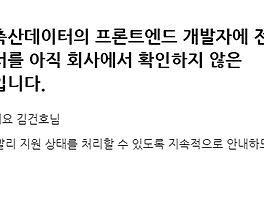반응형
OneDrive는 아직 .gitignore 같은 파일/폴더 무시 기능이 없다. 그래서 .git, node_modules 폴더도 모두 동기화 대상이 되는데, 가끔 새 node.js 프로젝트를 시작하다보면 OneDrive가 오류를 내곤 한다. 갑작스레 생긴 무수한 폴더와 파일들을 감당해내지 못하고, 24시간 이상 기다려도 동기화를 해내지 못할 때도 있다.
예전에는 OneDrive를 재설치 함으로써 해결했지만, 이 경우 굉장히 오랜 시간이 걸리고 여간 귀찮은 것이 아니다. 그나마 더 나은 방법을 찾았는데, 리셋?하는 것이다.
Win + R 로 다음을 실행하면 OneDrive가 종료된다. 그리고 수동으로 OneDrive를 다시 실행하면 된다.
%localappdata%\Microsoft\OneDrive\onedrive.exe /reset
참고
https://support.microsoft.com/en-us/office/reset-onedrive-34701e00-bf7b-42db-b960-84905399050c
Reset OneDrive
Resetting Microsoft OneDrive can sometimes resolve sync issues and resets all OneDrive settings. OneDrive will perform a full sync after the reset.
support.microsoft.com